Error Handler
All unhandled errors in TSCord fallbacks to a default error handler, which can be configured to send those errors in the console, in a file or even in a discord channel!
Configuration
src/config/logs.ts
//...
error: {
file: true,
console: true,
channel: null // null or the ID of the channel to send
}
//...
Discord
If you've set a channel ID in the config, each error happening on your bot will be beautifully logged on Discord.
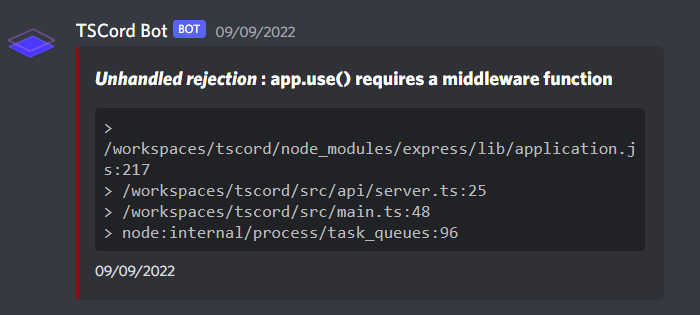
info
Errors will not be sent to discord in dev mode.
Custom errors
You can create custom errors classes with a handle() method that will be executed each time it is thrown!
caution
The class must extend BaseError.
E.g:
import { BaseError } from "@utils/classes"
import { snake } from "case"
export class InvalidOptionName extends BaseError {
constructor(nameOption: string) {
super(`Name option must be all lowercase with no spaces. '${nameOption}' should be '${snake(nameOption)}'`)
}
handle() {
this.logger.console('error', this.message)
this.kill()
}
}
tip
If you want your error to actually kill the process, you should call the BaseError method: kill().